- Virtual Fence is available on up to 2 channels only. Smart Motion Detection can not be enabled on the same channel when a single channel is enabled. To enabled Virtual Fence on 2 channels, Smart Motion Detection must be disabled on all channels.
- Compatible with select Lorex cameras only. For a list of compatible cameras, please visit www.lorex.com/compatibility
- Controlling certain features in your security system requires a compatible smart device. Availability and performance of certain features and services are smart device dependent and may not be available.
- Recording time may vary based on recording resolution and quality, lighting conditions and movement in the scene.
- Accuracy of Smart Motion Detection or Person and Vehicle Detection will be influenced by multiple factors, such as the object’s distance from the camera, the size of the object, and the height and angle of the camera. Night vision will also impact the accuracy of detection.
- Accuracy of Face Detection and Face Recognition will be influenced by the distance of the face from the camera. Partially or fully covered faces will not be detected. Night vision will impact the accuracy of Face Detection. Facial recording without consent is illegal in certain jurisdictions. Lorex Technology does not assume liability for any use of its product that fails to conform with local laws.
- Face Detection and Face Recognition are available on up to 2 channels only. Smart Motion Detection can not be enabled on all channels while Face Detection or Face Recognition is enabled.
- Requires a high-speed internet connection and a router (not included) for remote access. A minimum upload speed of 7.5Mbps is required for the best video performance. Up to 3 devices may connect to the system at the same time. For the latest list of supported apps and devices, please visit: www.lorex.com/support
- Both firmware and software must be updated to latest version to ensure remote connectivity in all areas or networks. For compatibility, features, instructions visit: www.lorex.com/smarthome
- HDMI output supports up to 4K for high definition multi-channel live or recorded video viewing. Image quality and resolution is dependent on the type of camera connected to the DVR, as well as TV/ monitor resolution.
- AppleTV™ or Chromecast ™ need to be connected to the same network as your recorder. Requires AppleTV Gen 4 or newer with Lorex Home Apple TV APP or Chromecast ™ device connected to the TV that you want to view the system on.
Security camera systems have always served as an effective deterrent. This new 8-channel system from Lorex, however, adds a whole new level of defense thanks to security cameras equipped with motion activated LED lights and a remotely triggered siren. These cameras also feature crystal clear 4K recording and Color Night Vision to ensure you capture all the details, all the time. There's nothing safer than simply preventing incidents before they happen, which is exactly what this system is built to do.
D4K2AD-84
SPECIFICATIONS
8
CHANNELS
4K DVR can support up to 16 cameras
HD
CAMERAS
4K active deterrence cameras
135FT
NIGHT VISION
Maximum night vision range
2TB
HARD DRIVE
Maximum capacity 1 × 8TB hard drive

Ultra HD security camera
The main reason to purchase a security camera is to capture useful evidence should an incident ever occur on your property. This 4K camera will do just that. It is capable of recording a 4K pixel resolution of 3840 × 2160 - that's 4× the amount of pixels of 1080p. This heightened resolution will produce stunningly detailed video providing definitive footage/evidence of the event in question. It will also allow for greater digital zooms so you can see further into the distance. This camera also comes with a wide 98° angle lens that is perfect for large areas or doorways.

Active Deterrence
Security camera systems are becoming increasingly active when it comes to protecting your property. With this security camera, you get two additional ways to deter any unwanted visitors. First, there is a super bright LED that can be customized to always be on, manually activated, or triggered by motion. Second, there is a remote-triggered siren that is designed to stop trespassers right in their tracks. When motion is detected within the sensor range, the system sends an alert to your smartphone, allowing you to remotely access the camera and set off a loud intruder alert to deter crime.
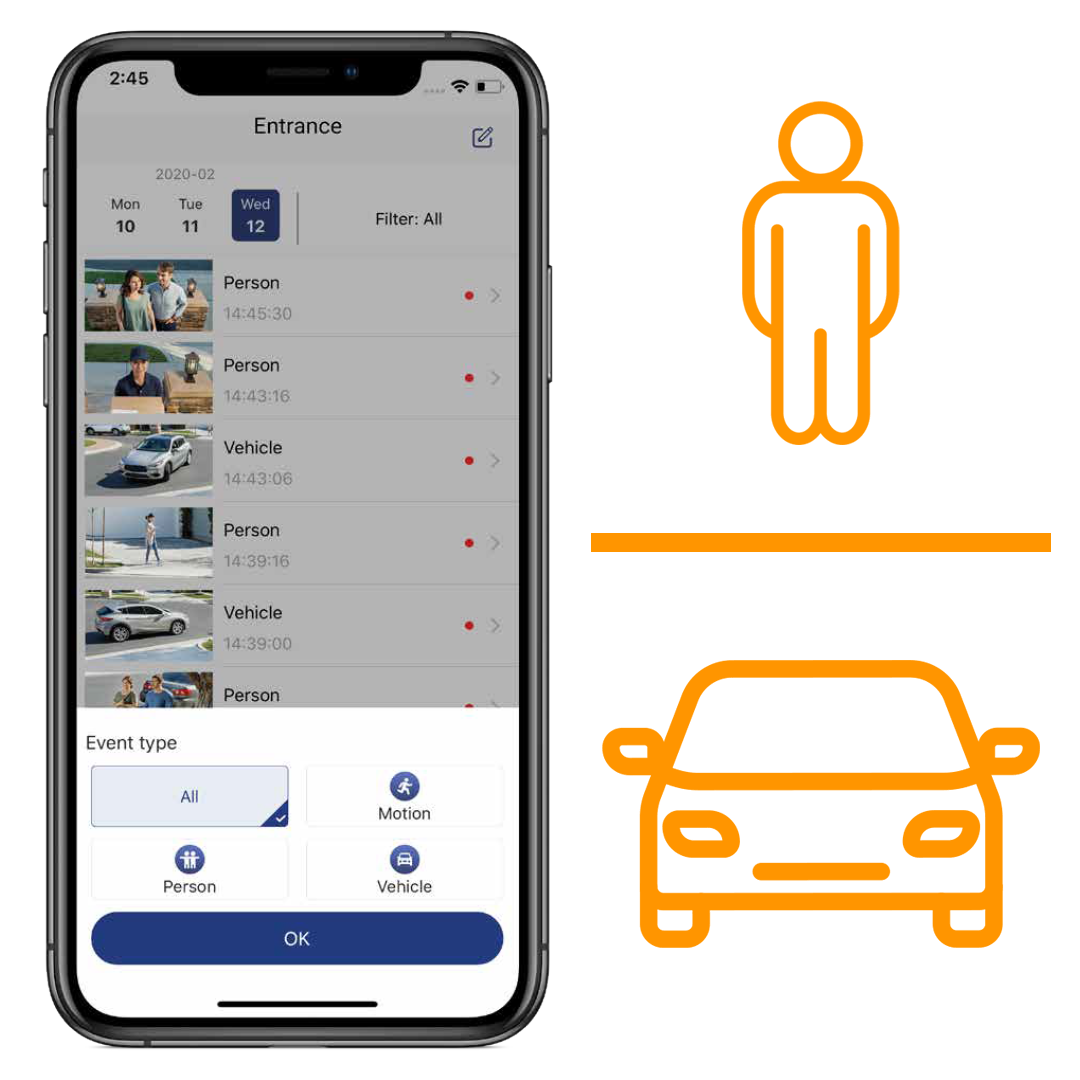
Person and vehicle smart motion detection
This DVR comes with smart person and vehicle detection on all channels that helps identify more important objects that enter the camera's field of view. Thanks to this innovative feature, you will only get a push notification to your Lorex app whenever a person or vehicle is detected on your property. This effectively reduces the number of unwanted false alerts caused by moving branches or animals. All recorded motion alerts can easily be reviewed by using the Smart Search function in the Lorex mobile app.


Face Detection
Perfect for front doors and entranceways, Face Detection will only notify you of motion events when a face has been detected*. This prevents motion notifications from people or vehicles simply passing by and not coming towards the camera. You can also easily preview all the different faces that the camera has captured for quick reference. You can also review and filter only face detection events in Smart Search.
*Face Detection is only available on up to 2 channels. You cannot enable both Face Detection and Person and Vehicle Detection at the same time. Person and Vehicle Detection must be disabled on all channels for Face Detection to be enabled on a single channel. Face Detection is disabled by default.

Color Night Vision
The 4K Ultra HD bullet camera provides Color Night Vision™ in low light conditions (ambient lighting required). Without the help of external lighting, this camera is still capable of recording full black and white night vision up to 90ft (28m) in total darkness. Smart IR imaging technology and Clear Night Noise Reduction provide superior low light performance and the integrated infrared cut filter switches on and off between day and night, ensuring accurate color reproduction in all lighting conditions. See clearly in complete darkness and be confident knowing that detailed images are being recorded even on the darkest nights.

Outdoor approved
Install this durable security camera wherever you need it most - indoors or outdoors. It is manufactured to be fully weatherproof (rated IP67), so you can count on all-season security monitoring that never stops working.
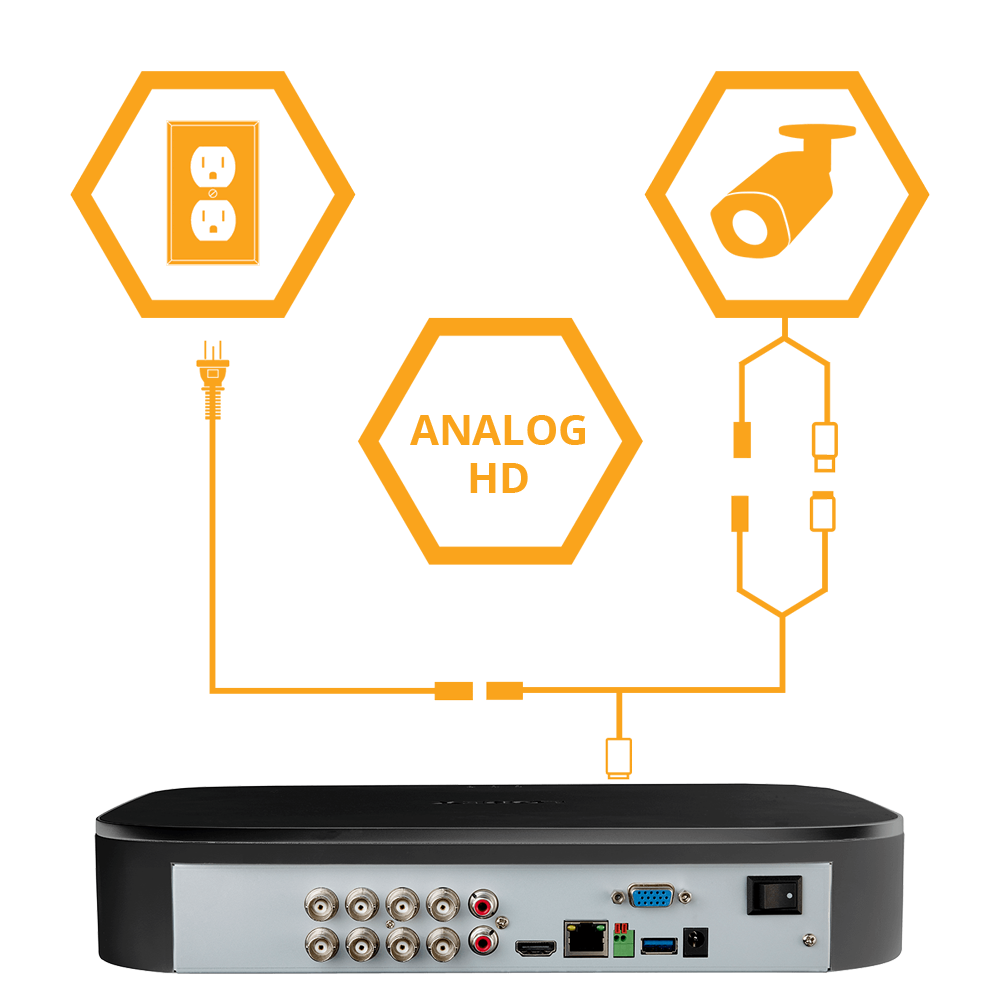
Wired BNC Installation
This analog security camera comes with a siamese BNC cable that provides video transmission, power to the camera, and contol of the deterrence functions. This cable can be run through walls to give you with the flexibility to install the camera where you need it most. The wired video / power connectivity means constant connection to your cameras, so your recording never misses a beat.*.
* This camera should only be used with the supplied cable and power adapter, or an extension cable meeting the specifications listed in the Quick Setup Guide / Installation Guide. The use of any other power adapter or cabling will adversely affect performance.

Remote viewing from your mobile with Lorex™
This DVR is designed for use with our innovative Lorex™ app. Using this app, you can quickly view your security system remotely and control camera features from your smartphone. The app will also send you motion-activated push notifications straight to your phone to keep you connected to your property at all times.
Works With











Add A Sensor Kit!
The Lorex Sensor Hub also uses the Lorex Home App, allowing you to seamlessly integrate Add-On Sensors into your home security.
*Link individual sensors to another Wi-Fi camera connected to the Lorex Home App. N842, N843, N844, N862, N863, D861, D862, D871 Series recorders also support sensor linking to a wired camera through the Lorex Home App. Lorex Sensor Hub Compatibility


Smart home compatibility
Get faster access to your security system by connecting it to your other Smart Home devices. Use simple voice commands to activate camera features with Amazon Alexa™ and Google Assistant™. Use it with Chromecast or Firestick to monitor your security camera footage on a larger screen. Or download the Lorex app on your Apple TV* to view live video in single or multiple feeds. For more information about current smart home integrations, visit our Smart Home Guide.
*Requires Gen 4 or newer Apple TV with support for App Store
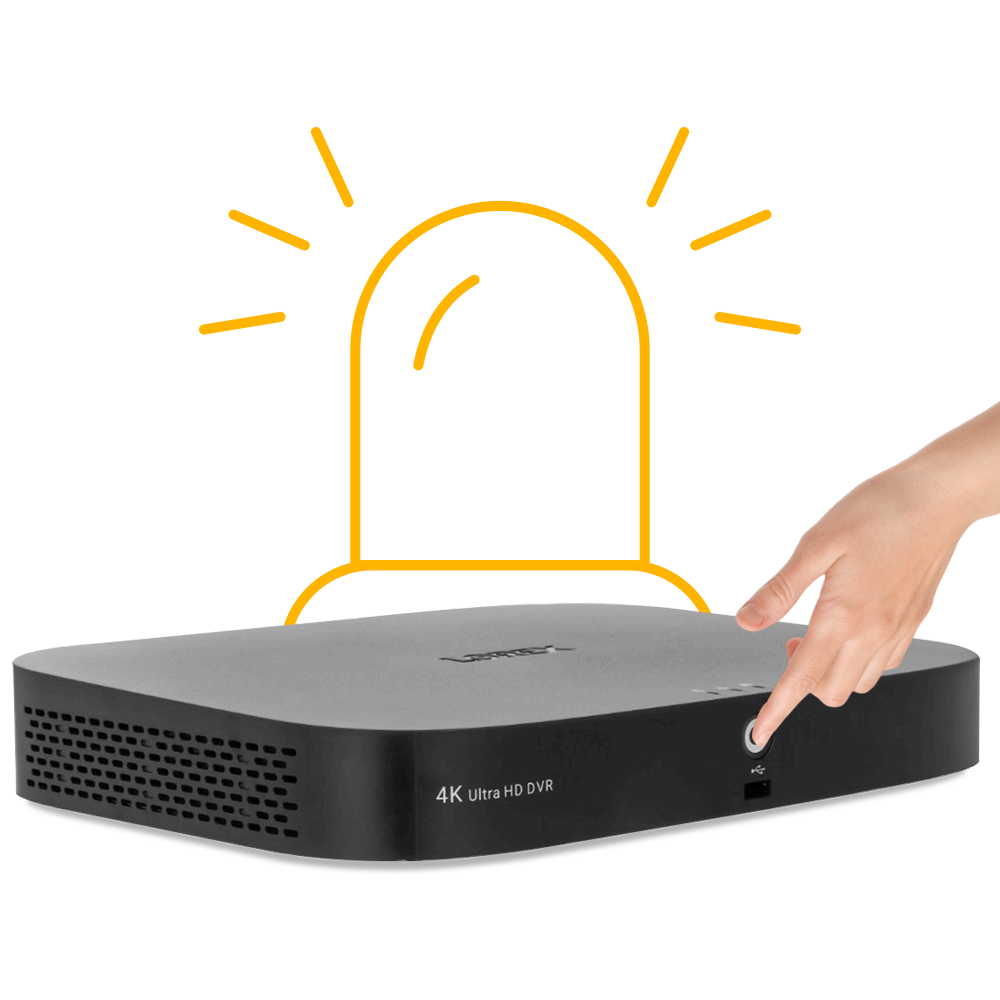
Panic button
Stop events before they happen. An easy-to-use panic button located on the front of the recorder will activate all lights and sirens on your compatible Active Deterrence cameras to deter potential intruders.

Smart Search
Find what you are looking for quickly with Lorex's Smart Search. Select an area of interest and automatically playback any video footage showing scene changes in that area. Ideal for doorways, drive ways, etc.
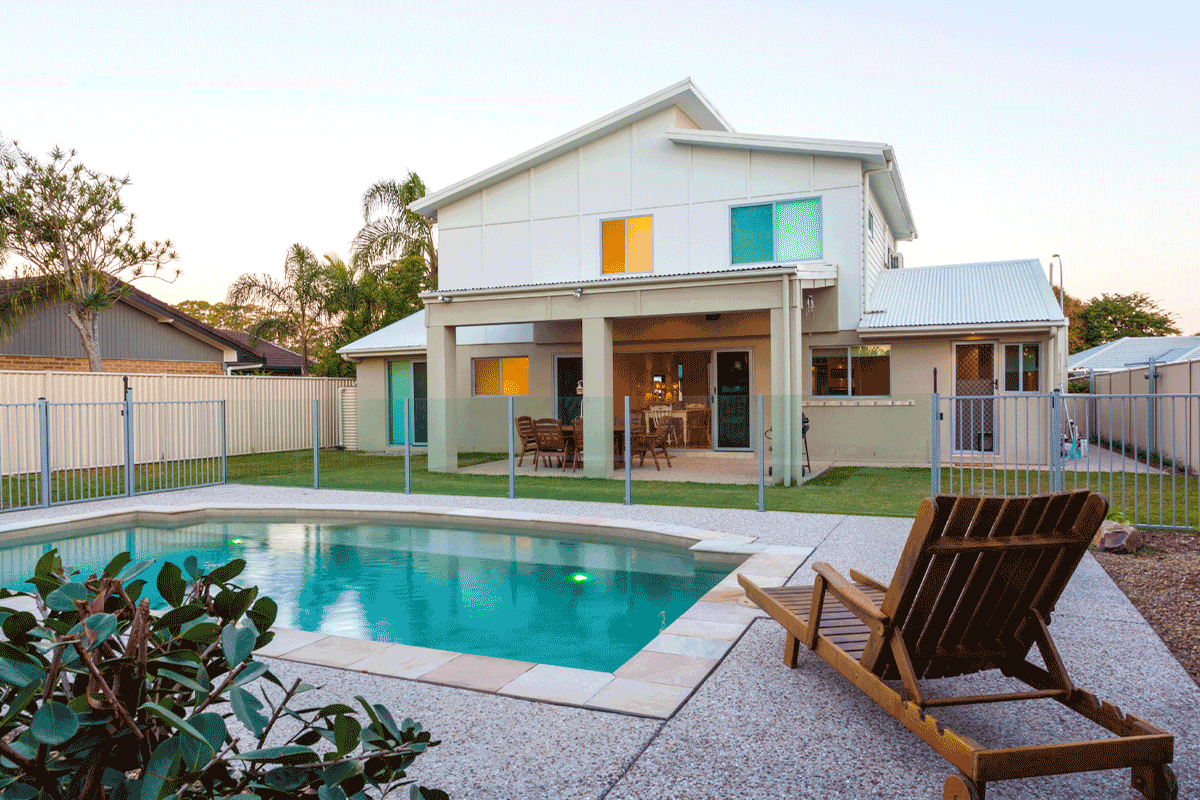
Privacy Masking
In the event that a camera is facing an area that you do not want recorded, simply activate the privacy masking feature to draw a square around the spot(s) you don't want the camera to record.
Virtual Fence (Perimeter Protection)
Expand the detection range beyond what your cameras can provide. Create a fence line or a specific area and be notified if the line is crossed or the area is breached.1

HEVC / H.265 video compression
This DVR is able to receive HEVC (High Efficiency Video Encoding) or H.265 video compression files. This type of encoding can save up to 40% more space when compared to H.264 Advanced Video Coding.
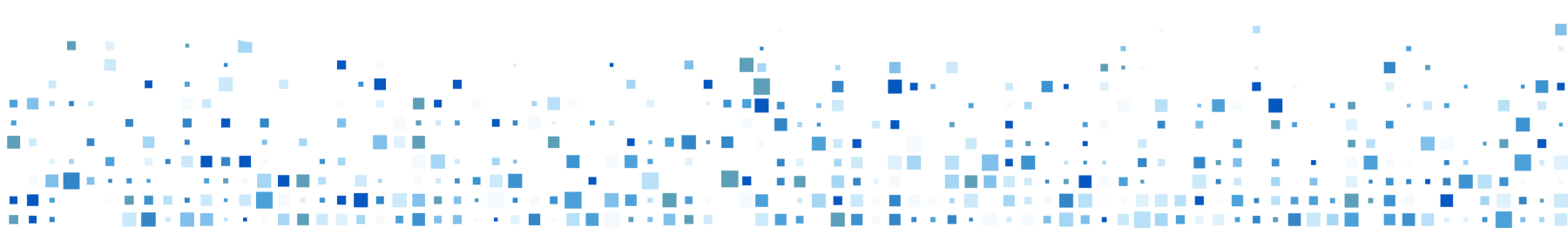
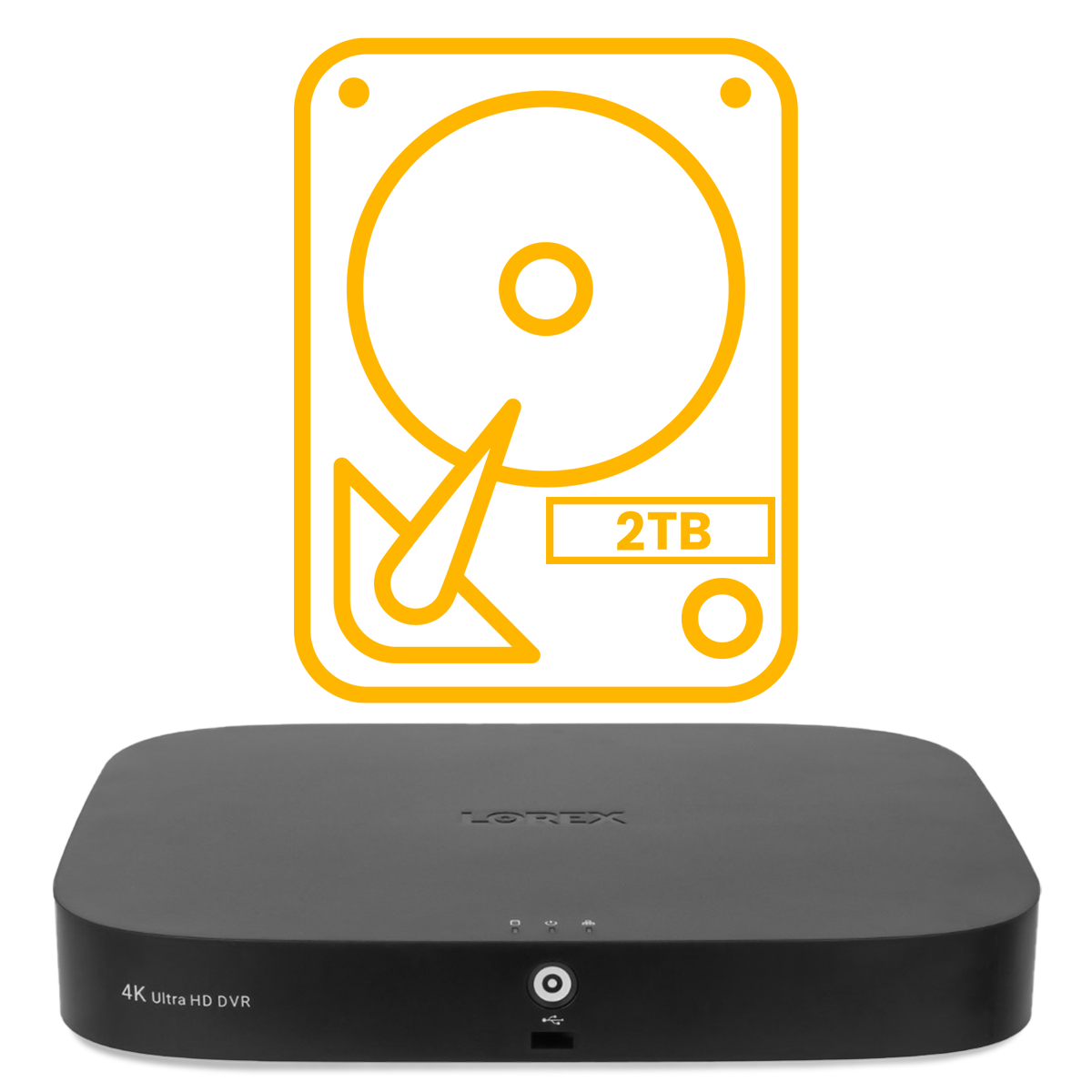
Reliable security grade hard drive with no hidden storage fees
Included in the DVR is a built-in security-grade hard drive that has been designed to meet the demands of 24/7 surveillance recording. With the possibility of increasing storage space up to 8TB, there is more than enough room to safely store all motion events that only you can access.
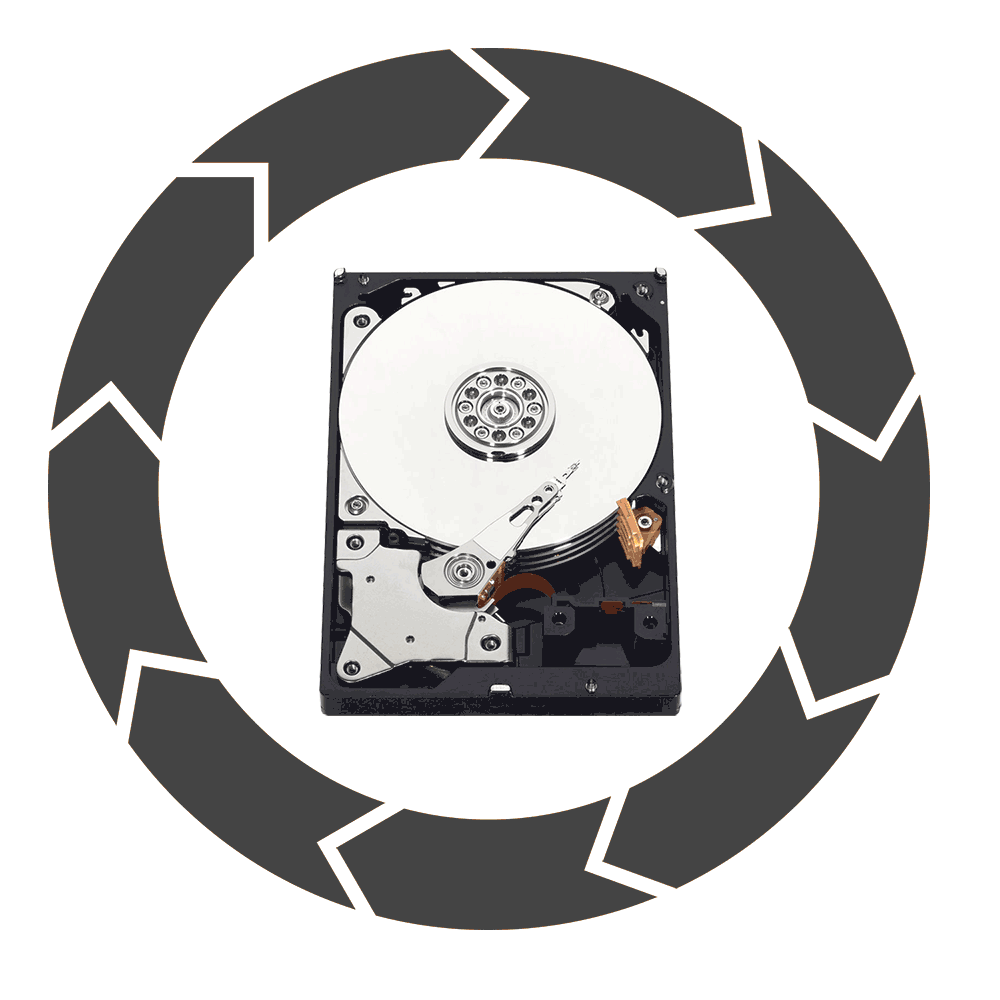
Automatic overwrite
You don't have to worry about storage management with this DVR. It is designed to automatically overwrite the oldest data with the newest data when the hard drive becomes full.
What's Included?

- Record and view video up to 4K (8MP) Ultra HD resolution on all cameras
- Digitally zoom in up to 8x on distant objects for better clarity
- Local built-in security-grade hard drive ensures only you can access your footage
- Supports up to an 8TB hard drive with no hidden monthly cloud fees
- Heavy-duty hard drive designed to handle the workload of 24/7 monitoring
- Receive notifications when a person, vehicle or a person's face is detected on your property from the Lorex Home™ app
- Use Smart Search to filter motion events for reviewing footage quickly and easily
- A panic button is located on the recorder to activate deterrence features on compatible cameras2
- Quickly access your live footage with simple voice commands (compatible Alexa and Google)3
- Control your Deterrence cameras features with your voice (compatible with Google Assistant only)
- View live or recorded video directly on your smartphone or TV with smart home compatibility (Compatible with Apple TV and Chromecast)
Each D862A82B Includes:

- View video in 4K (8MP) resolution, providing the highest quality visual evidence
- 98° Field of View for better coverage of wider/larger areas
- Experience enhanced nighttime clarity and better video evidence with Color Night Vision™ (ambient lighting required)
- Up to 135ft (41m) IR night vision in low light and 90ft (28m) in total darkness1
- Motion-activated LED warning light
- Remote-triggered warning siren to scare away intruders or alert others nearby
- Weatherproof rated (IP67)
- Operates in temperatures low as -40°F (-40°C) and high as 131°F (55°C)
- Durable camera housing, designed to withstand harsh weather conditions
Each C881DA Includes:
1. Stated IR illumination range is based on ideal conditions in typical outdoor nighttime ambient lighting and in total darkness. Actual range and image clarity depends on installation location, viewing area, and light reflection / absorption level of object. In low light, the camera will switch to black and white.
2. Full color nighttime video typically switches to black & white IR night vision below 1 lux to ensure optimal low-light image quality.
3. Compatible with select Lorex analog HD recorders. For a full list of compatible recorders visit: www.lorex.com/compatibility
4. Not intended for submersion in water. Installation in a sheltered area recommended.
5. This camera should only be used with the supplied cable and power adapter, or an extension cable meeting the specifications listed in the Quick Setup Guide / Installation Guide. The
use of any other power adapter or cabling will adversely affect performance.
All trademarks belong to their respective owners. No claim is made to the exclusive right to use the trademarks listed, other than the trademarks owned by Lorex Corporation. We reserve the right to change models, configurations or specifications without notice or liability. Product may not be exactly as shown. Images are simulated.
Apple, the Apple logo and AppleTV are trademarks of Apple Inc., registered in the U.S. and other countries. App Store is a service mark of Apple Inc.
Google, Google Home, Google Play, Google Play logo, Google Assistant logo and Chromecast are trademarks of Google Inc.
Amazon, Alexa and all related logos are trademarks of Amazon.com, Inc. or its affiliates.

















