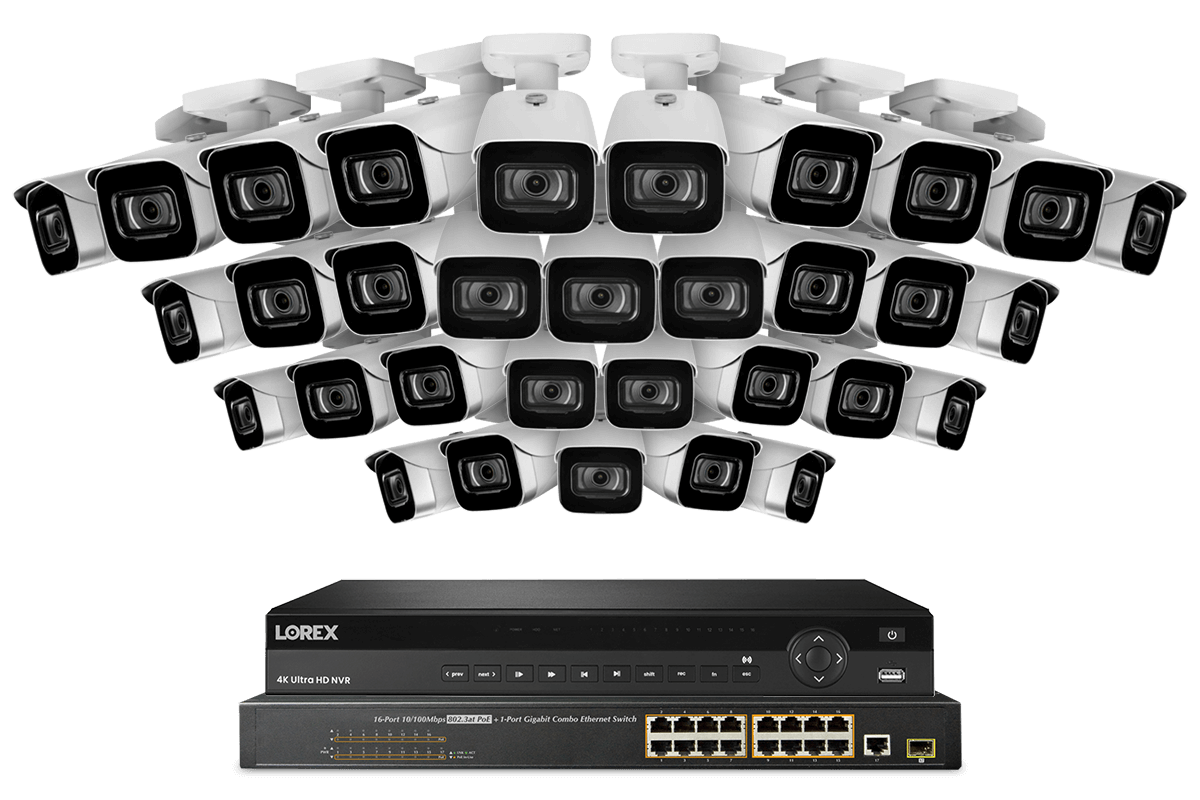All trademarks belong to their respective owners. No claim is made to the exclusive right to use the trademarks listed, other than the trademarks owned by Lorex Corporation. We reserve the right to change models, configurations or specifications without notice or liability. Product may not be exactly as shown.
With industry-leading 4K (8 megapixel) resolution, this security camera system from Lorex will bring a whole new level of detail to your security monitoring. It includes a 32-channel Network Video Recorder (NVR), 4K (8MP) IP security cameras, and a PoE switch to accomodate the remaining sixteen channels. Whether you are looking to protect your home or small business, this powerful security camera system will help you secure the things that matter most.
4K Ultra HD Fusion NVR System
32
CHANNELS
4K NVR can support
up to 32 cameras
4K
RESOLUTION
4× the resolution
of HD 1080p
130FT
NIGHT VISION
Maximum night
vision range
8TB
HARD DRIVE
Maximum Capacity 2 × 10TB hard drives

Experience the 4K difference
Thanks to the camera's powerful 8MP image sensor, you'll experience the difference that 4K resolution makes when it comes to your security. 4K means there are more than 8 million pixels, and that results in sharper video and realistic color representation

See in color through the night
This camera features our revolutionary Color Night Vision™ (CNV) technology, which will produce full-color video with the help of external lighting around the camera. CNV also adds a further level of detail (the color of clothes or cars, for example), and increases contrast for easier detection and recognition of people and objects.

Long-range IR night vision
In regular nighttime conditions that are too dark for CNV to render full-color images, this camera will use it's infrared LEDs to record crisp black and white video footage up to 130ft (40m) away and up to 90ft (27m) in complete darkness.
Built to Last
Pro-Grade heavy-duty aluminum housings protect against weather and vandalism, extending the life-cycle of your camera so you can count on years of uninterrupted service.

High Dynamic
Range (HDR)
HDR improves video clarity in high-contrast lighting, revealing details in extremely bright and dark areas of the image.
High Efficiency
Video Coding (HEVC)
HEVC compresses video file sizes without any noticable difference in quality, which will save you lots of hard drive space.
Full Metal
Exteriors
Heavy-duty aluminum exteriors add extra protection against vandalism and the elements, extending the life-cycle of the cameras.
Easy PoE
Installation
IP cameras only need a single Cat5e ethernet cable to connect it to a compatible NVR for video, power and a stable network connection.
Weatherproof security camera
Mother Nature is no match for this security camera. Rated IP67, it can endure anything from torrential downpours to freezing snowstorms. So go ahead and place this security camera where you need it most.
140°F | 60°C
Heat Rating
-22°F | -30°C
Cold Rating
IP67
Water Rating
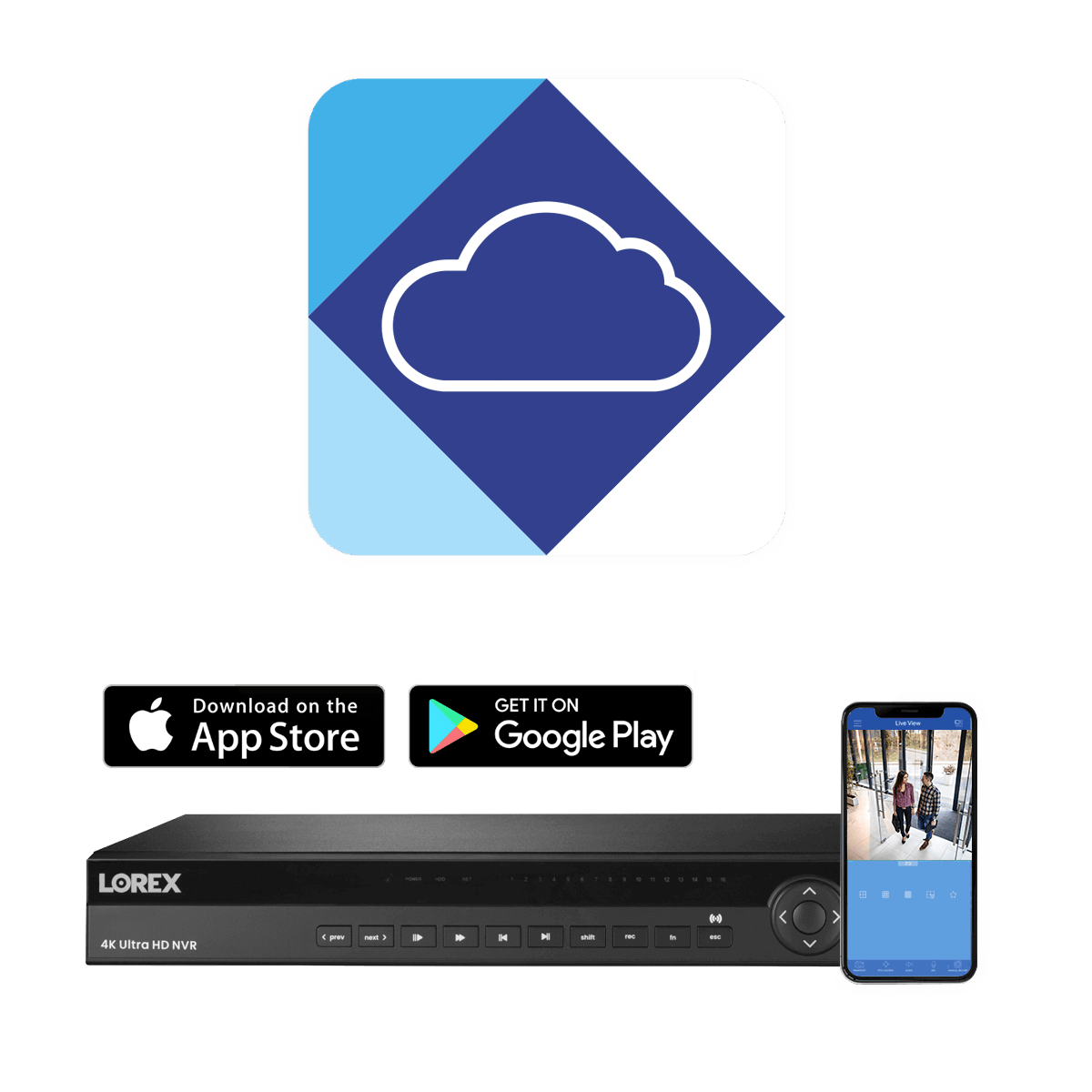
Lorex Cloud Mobile App
Easily access your Nocturnal security camera system through our innovative Lorex Cloud™ app for your mobile devices. With this app, you can securely view your security cameras from virtually anywhere in the world, keep track of all motion activity with easy-to-read timelines, and receive push notifications for motion-triggered events.
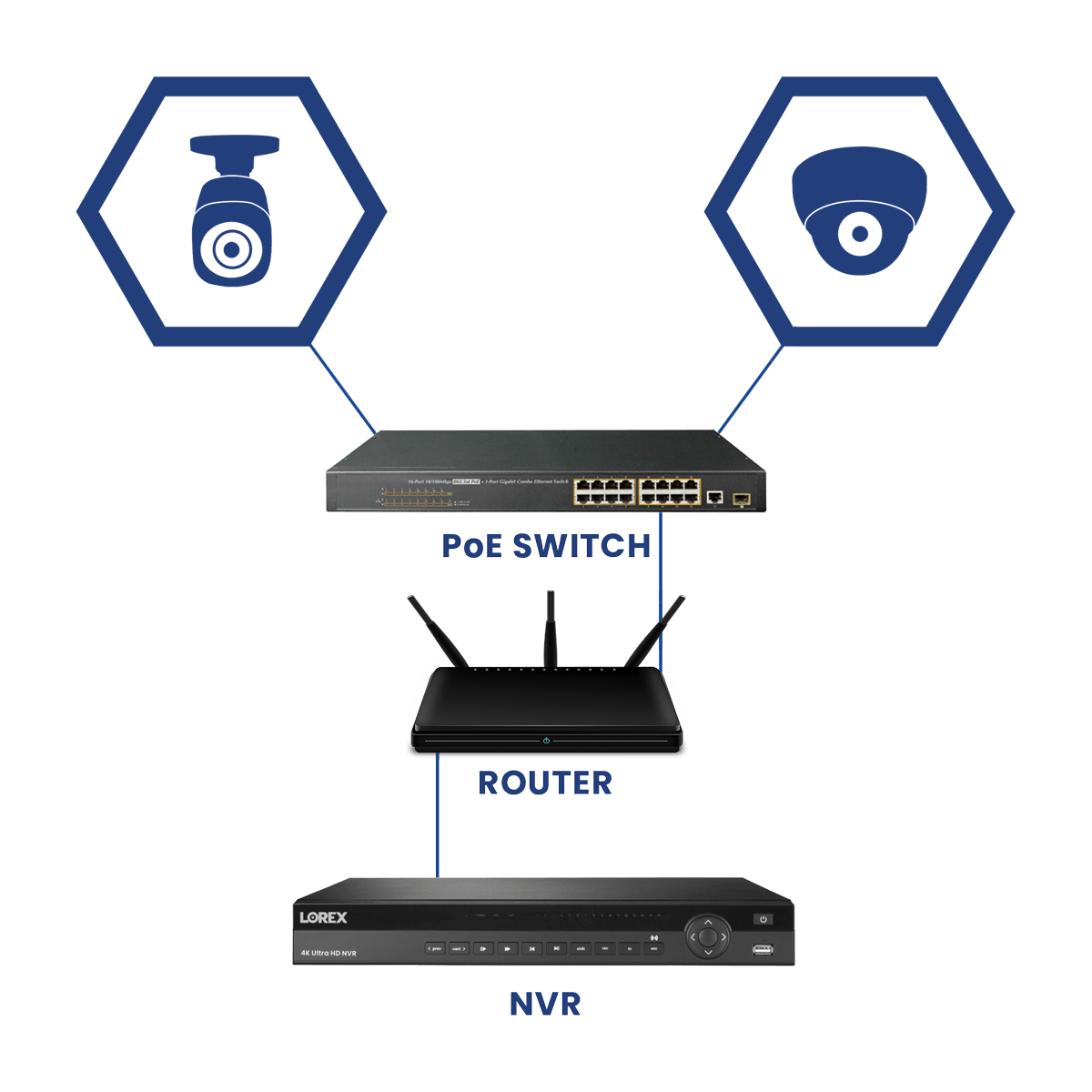
What is the included PoE switch for?
The 32-channel NVR supports up to 32 security cameras but only has 16 built-in PoE ports on the back. This is why a PoE switch has been included in this system. By connecting this PoE switch to your system you can utilize the remaining open channels.
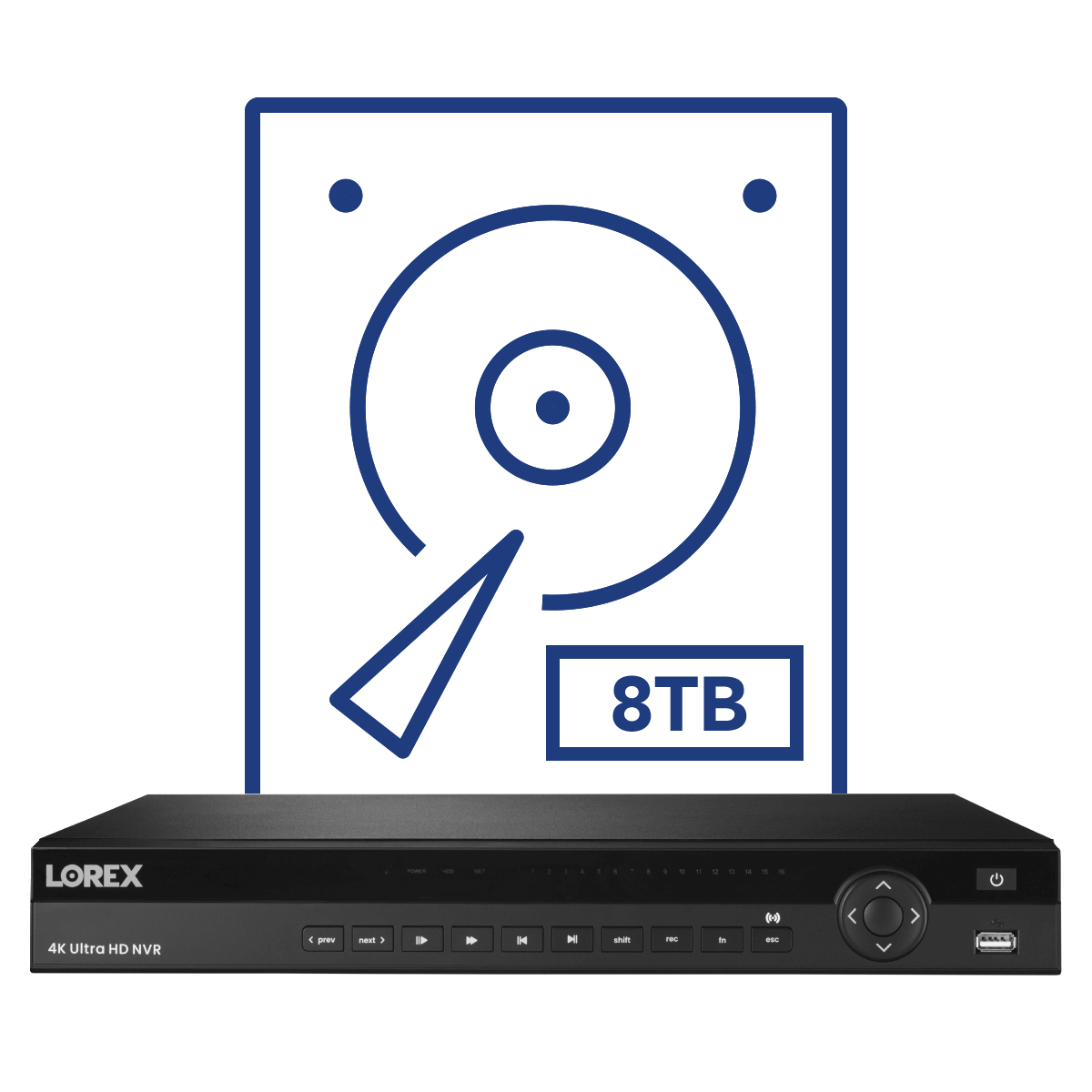
Reliable security grade hard drive with no hidden storage fees
Included in the NVR is 8TB security-grade hard drives that have been designed to meet the demands of 24/7 surveillance, while also providing ample storage space for all recorded video footage. With the possibility of increasing storage space up to 20TB (2 × 10TB), there is more than enough room to safely store all motion events that only you can access.
Regional
Motion Zones
The NVR can program specific motion zones for heightened sensitivity (the amount of motion needed to register that movement) and threshold (how much motion is needed before creating a motion "event").

Privacy
Masking
In the event that the camera is facing areas that you do not want recorded, simply activate the privacy masking option. Use the NVR to draw a square around the spot(s) you don't want the camera to record.
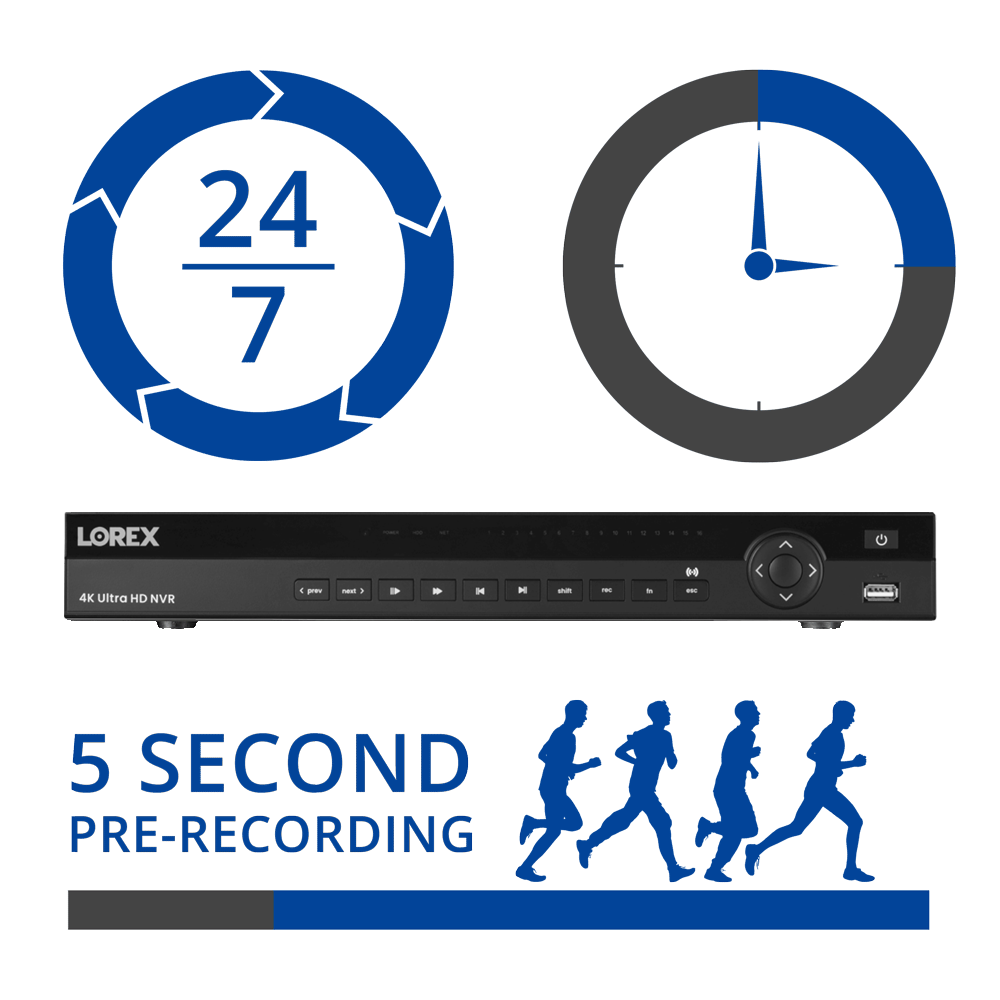
Multiple Recording
Options
Record security footage continuously, during scheduled times, or when movement is detected. Motion recordings include a pre-recording function that will go back to record the five seconds before activity is detected.
What's Included?

Dimensions (WxDxH): 2.8" x 7.1" x 2.8" (70mm x 180mm x 70mm)
Weight: 1.15lbs / 0.52kg
Package Contents:
4K IP Bullet Camera
Mounting Kit
Cat5e Ethernet Cable
Quick Start Guide
- 4K (8MP) Ultra HD, ensuring clear and detailed footage, every time1
- See more with a wide-angle 105° field of view
- HDR (High Dynamic Range) provides improved video clarity in high-contrast lighting, revealing details in extremely bright and darks areas of the footage
- Weatherproof rated (IP67)2
- Operates in temperatures as low as -22°F (-30°C) and high as 140°F (60°C)
- Aluminum Alloy housing, designed to withstand harsh weather conditions
- Experience enhanced nighttime clarity and better video evidence with Color Night Vision™ (ambient lighting required)3
- Up to 130ft (40m) IR night vision in low light and 90ft (27m) in total darkness4
- A microSD card can be inserted for independent recording. Data can be accessed through the camera using a web browser but will not upload to the NVR or to the cloud for mobile app viewing.
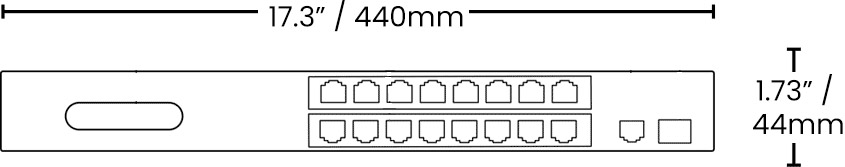
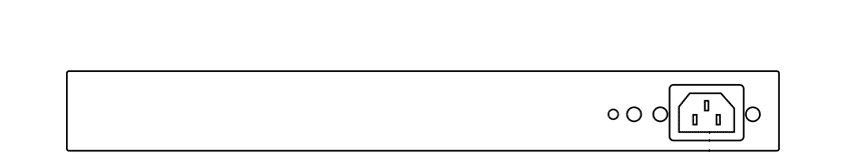
Package Contents:
1 × PoE Switch
1 × Power Cord
2 × Rack Mount Bracket
8 × Mounting Screws
1 × SFP Dust Cap
4 × Rubber Feet
Quick Start Guide
- Centralized power distribution - Easy all-in-one PoE switch
- 1 Gigabit rated RJ45/SFP port for fast device/network connection
- High speed transmission of IP surveillance data
- 220W total PoE power budget (up to 30.8W per port)
- Convenient Real-time PoE usage LED indicators
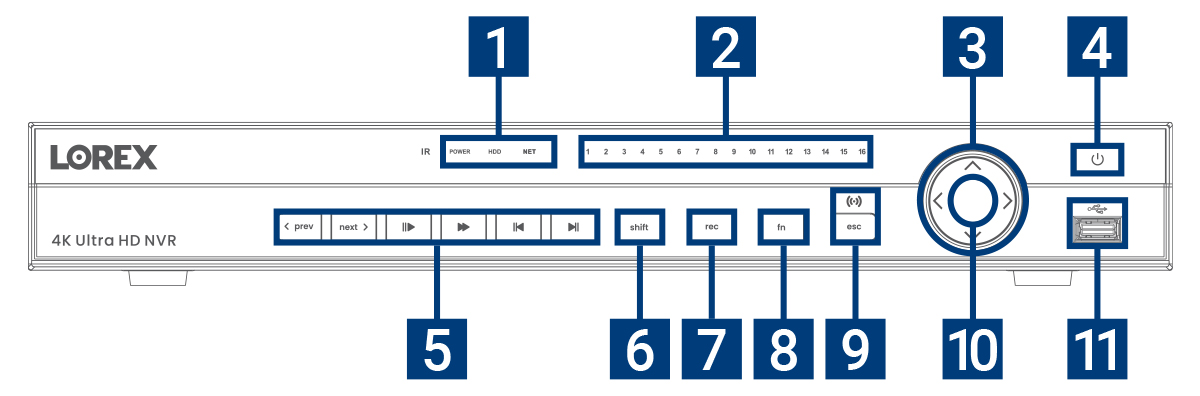
- Power, Hard Drive & Network Statuses
- Channel Statuses
- Navigation Controls
- Power Button
- Playback Controls
- Switch Keyboards (shift)
- Start/Stop Recording (rec)
- Special Functions (fn)
- Back/Cancel (esc)
- Info Button
- USB Port
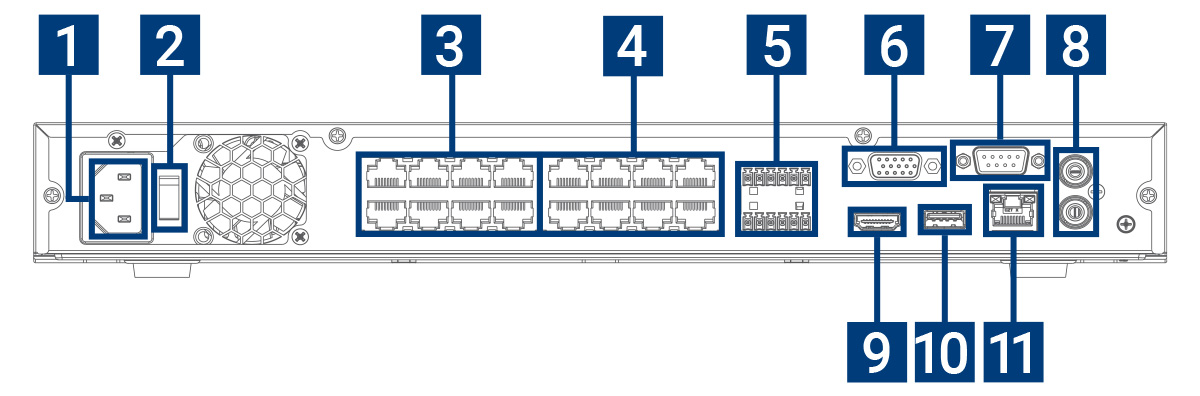
- Power Connection
- Power Switch
- Camera Connection (ePoE)
- Camera Connection (PoE)
- RS485 Alarm
- Monitor Connection (VGA)
- RS232
- Audio In/Out
- Monitor Connection (HDMI)
- USB Port
- Network Connection (LAN)
Package Contents:
4K NVR
Ethernet Cable
USB Mouse
HDMI Cable
Power Cord
- 4K (8MP) IP cameras are required to take advantage of 4K recording.
- Recording time may vary based on recording resolution and quality, lighting conditions and movement in the scene.
- Accuracy of Advanced Person and Vehicle Motion Detection will be influenced by multiple factors, such as the object’s distance from the camera, the size of the object, and the height and angle of the camera. Night vision will also impact the accuracy of detection.
- Accessing your security system remotely requires a high-speed Internet connection. Ensure your NVR has a wired connection to a router (not included). A minimum upload speed of 6 Mbps is recommended for reasonable video performance. Up to 3 devices may connect to the system at the same time. For the latest list of supported apps and devices, please visit www.lorex.com/compatibility
- Compatible with certain Lorex IP cameras only. For a list of compatible cameras please visit www.lorex.com/compatibility
- HDMI output supports 4K HD for high definition multi-channel live or recorded video viewing. Image quality and resolution is dependent on the type of camera connected to the NVR, as well as TV/monitor resolution.
- Both firmware and software must be updated to latest version to ensure remote connectivity.
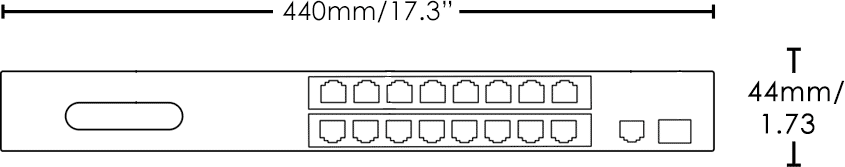
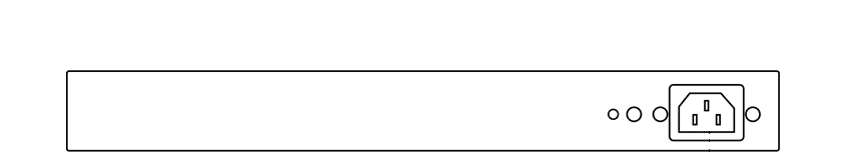
- Centralized power distribution - Easy all-in-one PoE switch
- 1 Gigabit rated RJ45/SFP port for fast device/network connection
- High speed transmission of IP surveillance data
- 220W total PoE power budget (up to 30.8W per port)
- Convenient Real-time PoE usage LED indicators
Package Contents:
16-Channel PoE Switch
Power Cable