Enjoy Free Standard Shipping when you spend $99 or more!
How to Redeem Your Lorex Cloud Promotion
How to Redeem Your Lorex Cloud Promotion
Follow these steps to activate your cloud storage:
Step 1: Access the Lorex Cloud Portal
Visit https://cloud.lorex.com through your browser or from the settings section of the Lorex app.
Step 2: Login to the Cloud Portal
Use the same account information as your Lorex app account to login.
Step 3: Manage Subscription
Click “Add a New Plan” from your cloud service dashboard.
Step 4: Select Your Device
Choose the device you wish to add cloud storage to.
Step 5: Select Your Plan
Choose the type of plan the promotion applies to (monthly or annual), then click “Select Plan and Continue.”

Step 6: Enter Promo Code
Remove any existing discount codes, then enter the promo code you received in your email. Follow the payment process and checkout.*
Enjoy Your Cloud Storage
Congratulations! You've successfully activated your cloud storage. Enjoy the peace of mind that comes with secure, reliable cloud storage for your Lorex Security Camera.
Existing/Expired Promotions
| Name of Promotion | Type of Promotion | Start of Promotion | End of Promotion | Redemption Deadline |
|---|---|---|---|---|
| 2K Smart Wi-Fi Lightbulb Camera | Product + Cloud | April 23, 2025 | May 6, 2025 | July 31, 2025 |
| 4K Spotlight Battery Wi-Fi Security Camera | 6-Months Free Cloud Storage | September 23, 2024 | October 6, 2024 | March 31, 2025 |
 Best Price Guarantee
Best Price Guarantee